Alight Motion vs PowerDirector? 5 crucial points that make one of them the best
Video editing is a market that is rapidly increasing day by day and the two prominent editors that most people use is Alight Motion and PowerDirector. Today we are providing you with Alight Motion vs PowerDirector, a direct comparison of the two most used editors on Android, and providing you with what each platform has to offer, to better help you find out which is the best editing platform for you.
Today, we will discuss the two most popular video editing apps which are Alight Motion vs PowerDirector. And also, we will make a detailed comparison between these two wonderful apps.

Alight Motion
Alight Motion is an advanced and professional video editing application that can be used for both audio and video editing. This app facilitates you with tons of advanced and professional video editing tools and features that can turn your simple and basic video into a professional-looking video.
You can also access its mind-blowing features of Multilayers, in which you can add and manage multiple layers in your video which gives a professional experience and vibe to the video editor.
This app also features a large number of bitmaps and vectors. So, it will be very easy for you to edit your videos by adding different layers of pictures, text, graphics, and stickers. The best thing about this app is, you don’t need to have a high-end PC to make this app work.

Features of Alight Motion
- AI Effects
- Keyframe Animation
- Chroma Key
- Color Correction
- Color Grading
- Creation of GIFs
- Speed Control
- Blending Modes
- Visual Effects
- Multiple Layer grouping
- Export Options
- Vectors and Bitmaps Support
- Audio Editing
- Masking
- Motions Graphics
- Import Fonts
PowerDirector
PowerDirector is a professional video editing software that allows its users to create and edit visually stunning videos. If we talk about video editing, then it is an amazing skill but it can be improved and made better with the right tools. And for this PowerDirector is a great tool that helps you to enhance your video editing skills with tons of video editing tools and features. This application is well-optimized and user-friendly so that a new user does not face any problems in using it. And the best thing about this application is when you export any of your projects, you won’t lose the video quality.
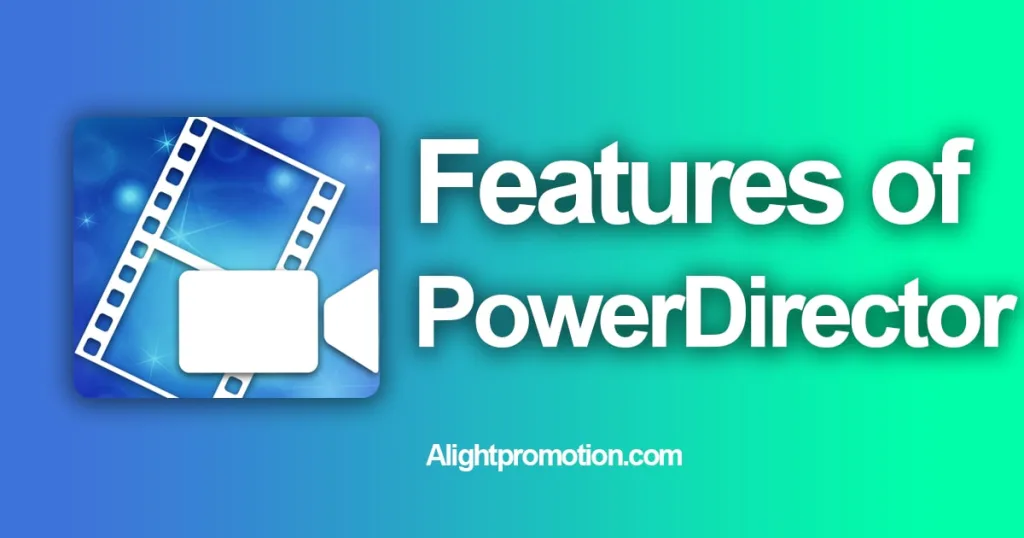
Features of PowerDirector
- Built-in Templates
- AI Effects
- Speed Control
- Time Lapses
- Visual Effects
- Huge Music Library
- Built-in Sound Effects
- Transitions
- Trim and Splits
- Audio Extraction
- Filters and Effects
- Chroma Key (Green Screen)
- Music and Sounds Effects
- Multi-Layer Editing
- User-Friendly Interface
Device Compatibility
Both of the apps are launched with their unique and different compatibilities. Here’s the comparison between them:
Alight Motion
If we talk about the mobile compatibility of Alight Motion, it has a very user-friendly interface that gives the user a very interesting and professional experience in video editing. This app is officially available on both Android and iOS devices providing them with a huge variety of editing tools and features to enhance their editing capabilities. It has optimized touch controls along with an intuitive interface.
PowerDirector
PowerDirector is famous for editing long-term videos that can be uploaded on YouTube and you can also make and edit storytelling videos on it. This app is also available on Android and iOS devices. Its mobile interface is very intuitive and gives a very wonderful experience to its users. PowerDirector provides very convenient and efficient video editing solutions to users who want to prefer professional video editing on their mobile devices.
Alight Motion vs PowerDirector: Key Differences
| Features | Alight Motion | PowerDirector |
|---|---|---|
| Price | Free and in-App Purchase | Paid |
| Platforms | Android, iOS & Windows | Android, Windows & macOS |
| Ease of Use | Easy to learn | Difficult to learn but Powerful App |
| Presets | A large library of presets | A huge library of presets |
| AI Integration | No | Yes |
| Audio Editing | Basic | Advanced |
| Customer Support | Excellent | Excellent |
Alight Motion vs PowerDirector: Pros and Cons
Now, we will talk about the pros and cons of these two apps i.e., Alight Motion vs PowerDirector.
Pros & Cons of Alight Motion
PROS
CONS
Pros & Cons of PowerDirector
PROS
CONS
FAQs
Conclusion
That’s it for this article on Alight Motion vs PowerDirector. In conclusion, we want to say that both of these apps are powerful mobile video editing apps with a wide range of features. Alight Motion is best for beginners and casual users to edit small videos for social media with an easy-to-use interface and a large library of presets.
On the other hand, PowerDirector is the best choice for users who want a powerful app to edit their videos with a wide range of advanced features and tools.
Now, the choice is yours. You can choose the app that meets your requirements easily.






